Auto Recording
In addition to manually triggered recording, ScreenPort SDI+ can use a camera record flag to provide automatic recording start and stop.
Perfect for run & gun video assist, script supervisors and video engineers.
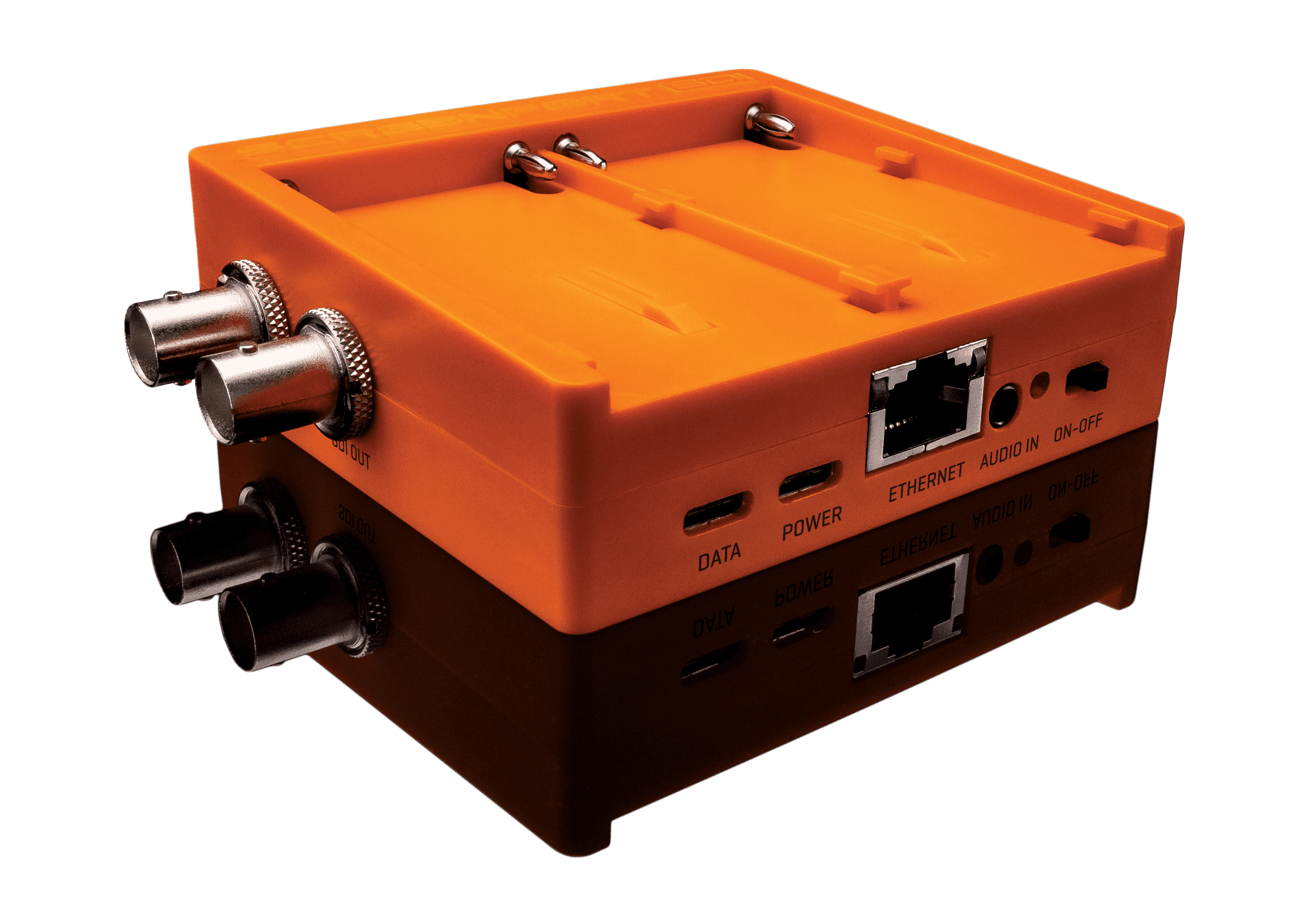
In addition to manually triggered recording, ScreenPort SDI+ can use a camera record flag to provide automatic recording start and stop.
Extract timecode, clip name, and other camera and lens metadata from ARRI, Sony, Canon, Panasonic and RED digital cinema cameras.
Send your SDI stream over the internet anywhere in the world, with low latency and zero configuration required.
Turn iPhone into the most portable QTAKE video assist rig. Record directly into QTAKE project and sync it with the main unit over QTAKE Cloud.
Hot-swap batteries or USB-C power adapter can charge connected iOS device. Bus-powered over USB-C when connected to a Mac.
In addition to Wi-Fi streaming using infrastructure or access point mode, ScreenPort SDI+ provides USB and Ethernet connections for higher throughput.
Create custom frame lines and use multi-touch gestures to position, scale or rotate the image. Store as presets for quick access.
Analyze SDI signal exposure, color and focus with adjustable waveform, vectorscope, histogram, false color and focus peaking tools.
Analog audio input allows you to record separate balanced mono or unbalanced stereo feed, replacing external audio embedder.
Apply custom color correction to the SDI input signal with Look-Up-Tables. Instantly switch between multiple imported 3D LUT files.
ScreenPort SDI+ device comes with free ScreenPort app for iOS which provides basic monitoring and recording operation. Users that require more advanced functionality can use compatible QTAKE applications.
| ScreenPort app |
QTAKE Monitor app |
|
|---|---|---|
| Software license | Free | Requires QTAKE Sync 3.01 |
| Support for multiple ScreenPort devices | Up to 4 devices | |
| SDI monitoring | ● | ● |
| SDI recording | ● | ● |
| Auto-recording for supported cameras | ● | ● |
| Encoder settings | ● | ● |
| Network settings | ● | ● |
| Frame lines | ●2 | ●2 |
| Image flip & flop | ● | ● |
| Image move, scale, rotate | ● | |
| VR view | ● | |
| Screen color calibration | ● | ● |
| 3D LUT support | ● | ● |
| Waveform monitor | ● | ● |
| Vectorscope | ● | ● |
| Histogram | ● | ● |
| False color | ● | ● |
| Focus peaking | ● | ● |
| SDI timecode | ● | ● |
| SDI metadata ARRI | ● | ● |
| SDI metadata RED | Clipname only | Clipname only |
| SDI metadata Sony | ● | ● |
| In-out ranges | ● | |
| In-out range notes (text, drawing) | ● | |
| Custom metadata fields | ● | |
| Thumbnail clip browser | ● | ● |
| Thumbnail clip browser with filtering and nesting | ● | |
| PDF reports | ● | |
| Host device media storage | ● | ● |
| Database and media sync to QTAKE | ● | |
| Cloud stream | Learn more |
1) QTAKE Sync (formerly QTAKE Server) is a metadata collaboration system specialized for on-set use with iPad or iPhone. It can run locally on set or in the cloud to provide synchronization of multiple units and remote access to clips and metadata. Price starting at 30 USD/day, weekly and monthly rentals available. Learn more about QTAKE Sync.
2) Currently View mask only, more coming soon.
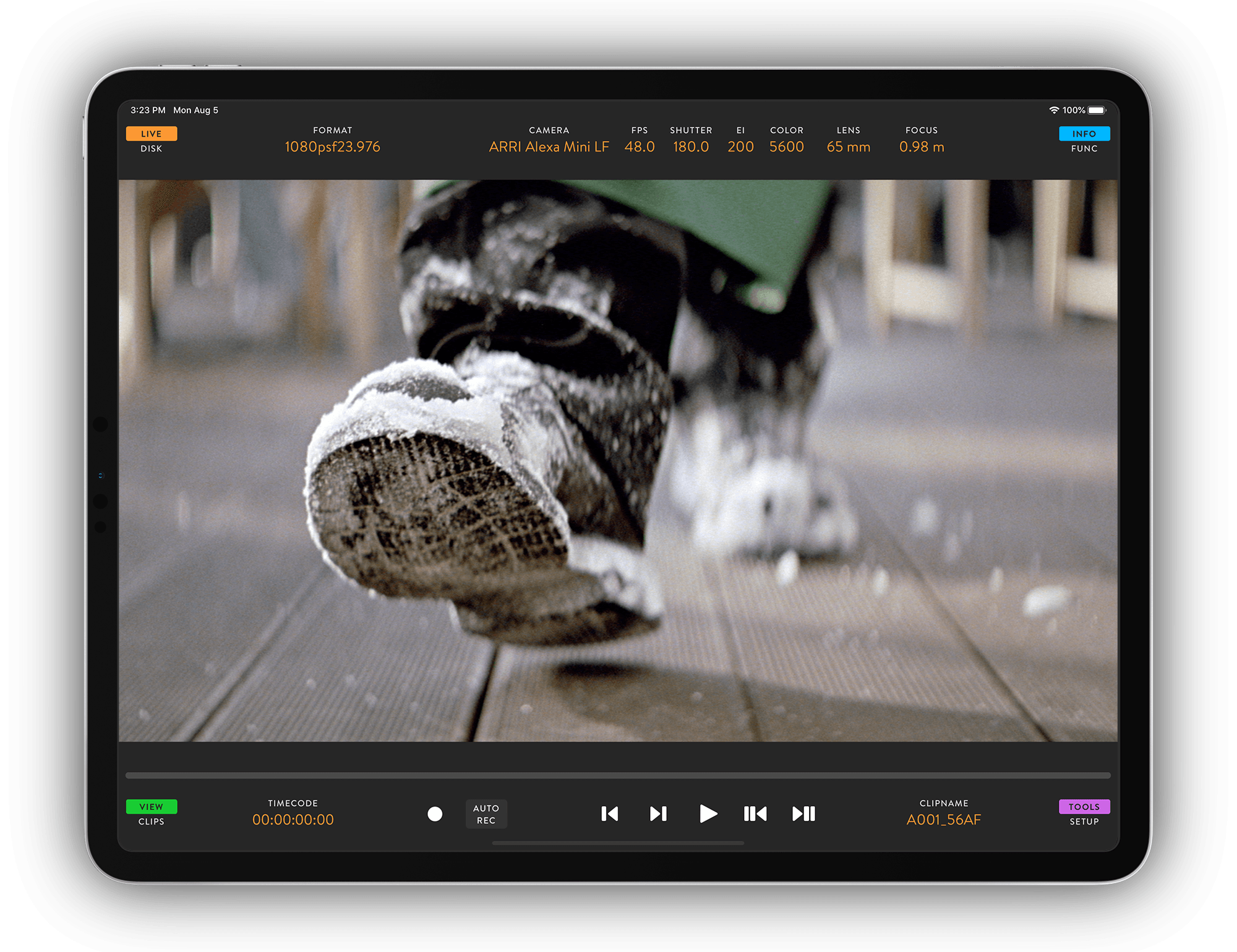
ScreenPort app
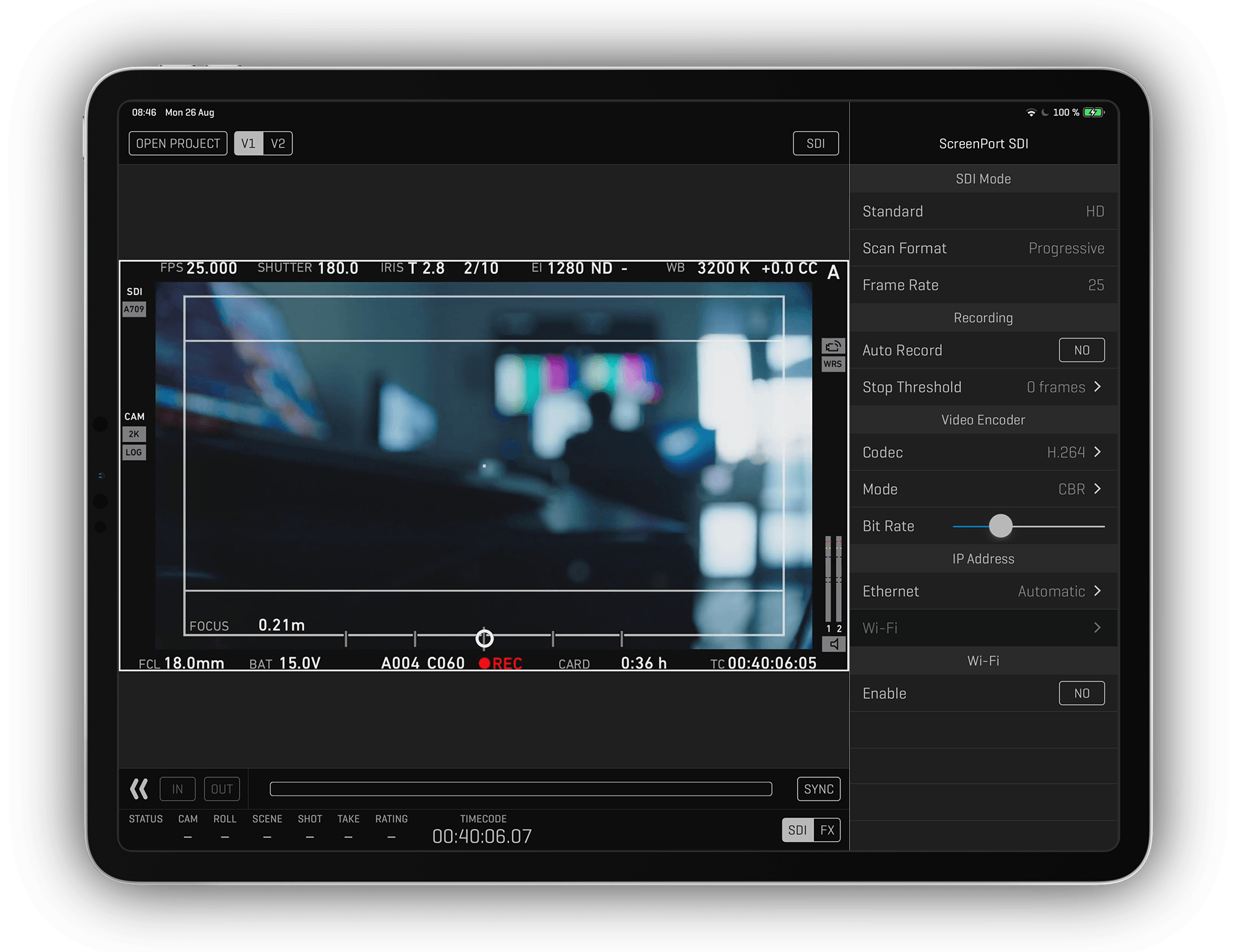
QTAKE Monitor app
2020 model, ready to ship
MSRP $1,399 / 1,339 €
2019 model, limited quantity available
Selling out stock for $899 / 859 €